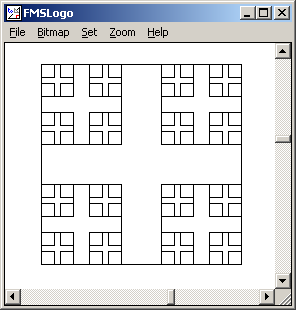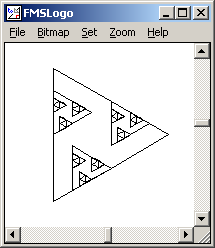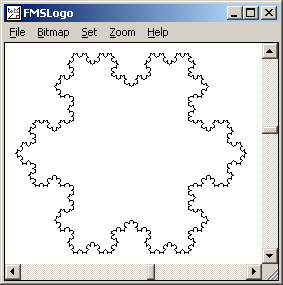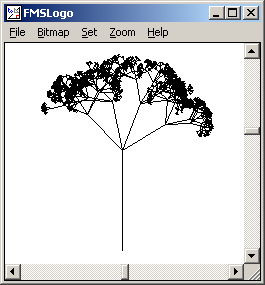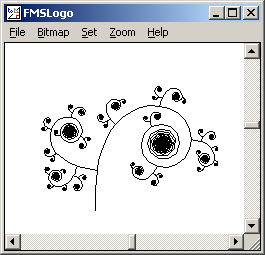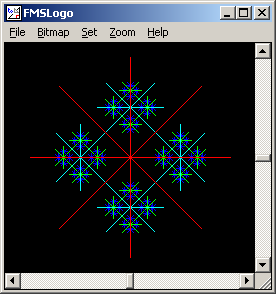Lesson 8: Fractals
Today we are going to cover fractals.
Fractals are pictures that, when you look at a small area of
the picture, it looks similar to the overall picture
(and other small areas, too).
This property is called "self-similar".
Many things in nature can be drawn better with fractals than with simple polygons.
For example, think about a pine tree.
The main branch (or trunk) has smaller branches coming off it.
Those branches have smaller branches coming off of it.
And so on, until you get to the pine needles.
That is sort of self-similarity is exactly what fractals are.
Fractals are surprisingly easy to draw in Logo.
Recursion
Before we can draw fractals, we must master a new programming technique called "recursion".
Recursion is when a command calls itself.
Recursive commands all follow the same pattern:
they do a little work, then call themselves with simpler inputs.
This, in turn, will do a little more work and call itself with even simpler inputs.
When the input is so simple that there's essentially nothing to be done,
the command just stops without doing any work (and without calling itself).
Don't worry if you don't see why recursion is useful,
that will become clear when we go through a few activities.
Anything you can do with a REPEAT loop can also be done with recursion.
For example, let's take our routine for drawing a square from the first lesson.
TO SQUARE
REPEAT 4 [ FORWARD 100 RIGHT 90 ]
END
SQUARE
Now let's write a recursive version of it.
TO SQUARE.RECURSIVE :SIDES.TO.GO
; base case: do nothing
IF :SIDES.TO.GO = 0 [ STOP ]
; recursive case: draw a side and call recursively
FORWARD 100
RIGHT 90
SQUARE.RECURSIVE :SIDES.TO.GO - 1
END
SQUARE.RECURSIVE 4
SQUARE.RECURSIVE inputs the number of sides of the square to draw.
This seems a bit silly, since all squares have four sides, but it's part
of how the recursion works.
Observe that there are two parts to the recursive function:
the "base case" and the "recursive case".
As SQUARE.RECURSIVE works, it uses the recursive case.
The recursive case draws one side of the square, then calls SQUARE.RECURSIVE
with an input that is one smaller than what it received.
It's one smaller because the input represents the number of sides
to draw and the command just drew one of them.
The "base case" is used when SQUARE.RECURSIVE should stop calling itself.
This happens when there are no more sides left to be drawn, that is, when :SIDES.TO.GO is 0.
Without the base case, Logo would draw the sides of a square forever.
Activity:
Type in the SQUARE.RECURSIVE and call it.
- What happens when you give SQUARE.RECURSIVE a number less than 4?
- What happens when you give SQUARE.RECURSIVE a number greater than 4?
- What happens when you give SQUARE.RECURSIVE a negative number?
Our First Fractal: Embedded Squares
Now let's use recursion to draw a fractal.
We'll start with a square.
We'll draw a smaller square in every corner of this square.
In each of these smaller squares, we'll draw even smaller squares.
And so on.
SQUARE.FRACTAL follows the pattern of RECURSIVE.SQUARE, but it recurses on a :DEPTH
input, instead of :SIDES.TO.GO.
:DEPTH represents the number of times the fractal is repeated.
The base case is when :DEPTH = 0.
The recursive case draws a square with a familiar REPEAT instruction.
After drawing each side, it calls RECURSIVE.SQUARE to draw a smaller sqaure in each corner.
TO SQUARE.FRACTAL :LENGTH :DEPTH
; base case: no more squares
IF :DEPTH = 0 [ STOP ]
; recursive case: draw a square such that each corner
; of the square has SQUARE.FRACTAL in it.
REPEAT 4 [
FORWARD :LENGTH
RIGHT 90
SQUARE.FRACTAL :LENGTH * 0.4 :DEPTH - 1
]
END
SQUARE.FRACTAL 200 4
|
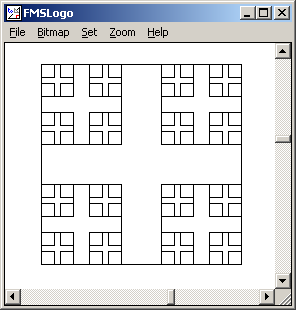
|
Activity:
Run SQUARE.FRACTAL.
You may want to run SLOWDRAW 10 to see how the picture is drawn in slow motion.
- What happens when you give SQUARE.FRACTAL a :DEPTH of 1?
- What happens when you give SQUARE.FRACTAL a :DEPTH of 100?
- What happens if you change the 0.4 in the SQUARE.FRACTAL?
- What happens if you move the recrusive call to before the RIGHT 90?
- Why do you think I choose 0.4?
- Modify SQUARE.FRACTAL to use shapes other than squares.
- Try to move the fractal to the center of each side, instead of in the corners.
Sample Programs
TO TRIANGLE.FRACTAL :LENGTH :DEPTH
; base case:
; just move forward, no more squares
IF :DEPTH = 0 [
FORWARD :LENGTH
STOP
]
; recursive case:
; draw a triangle such that each side of
; the triangle has TRIANGLE.FRACTAL in it.
REPEAT 3 [
FORWARD :LENGTH / 3
TRIANGLE.FRACTAL :LENGTH / 3 :DEPTH - 1
FORWARD :LENGTH / 3
RIGHT 120
]
END
TRIANGLE.FRACTAL 200 4
|
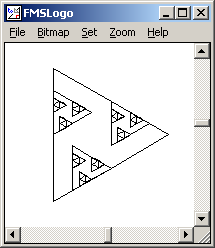
|
TO SNOWFLAKE.SIDE :LENGTH :DEPTH
IF :DEPTH = 0 [
FORWARD :LENGTH
STOP
]
SNOWFLAKE.SIDE :LENGTH / 3 :DEPTH - 1
LEFT 60
SNOWFLAKE.SIDE :LENGTH / 3 :DEPTH - 1
RIGHT 120
SNOWFLAKE.SIDE :LENGTH / 3 :DEPTH - 1
LEFT 60
SNOWFLAKE.SIDE :LENGTH / 3 :DEPTH - 1
END
TO SNOWFLAKE :LENGTH :DEPTH
REPEAT 3 [
SNOWFLAKE.SIDE :LENGTH :DEPTH
RIGHT 120
]
END
SNOWFLAKE 200 4
|
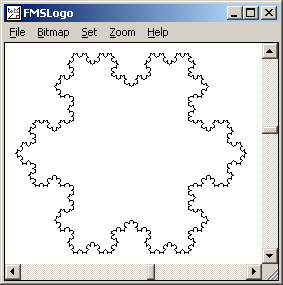
|
TO PLANT :SIZE :ANGLE
IF :SIZE < 1 [ STOP ]
RIGHT :ANGLE
FORWARD :SIZE
REPEAT 4 [
PLANT :SIZE / 2 DIFFERENCE RANDOM 160 80
]
BACK :SIZE
LEFT :ANGLE
END
PLANT 100 0
|
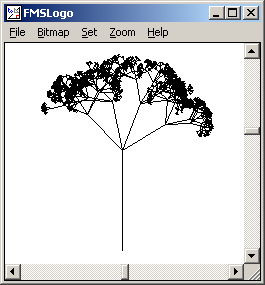
|
TO CURLY.FRACTAL :SIZE
IF :SIZE < 0.5 [ STOP ]
REPEAT 360 [
IF REPCOUNT = 5 [
LEFT 90
CURLY.FRACTAL :SIZE / 2
RIGHT 90
]
IF REPCOUNT = 10 [
LEFT 90
CURLY.FRACTAL :SIZE / 5
RIGHT 90
]
IF REPCOUNT = 15 [
LEFT 90
CURLY.FRACTAL :SIZE / 5
RIGHT 90
]
IF REPCOUNT = 20 [
LEFT 90
CURLY.FRACTAL :SIZE / 4
RIGHT 90
]
IF REPCOUNT = 25 [
LEFT 90
CURLY.FRACTAL :SIZE / 5
RIGHT 90
]
IF REPCOUNT = 30 [
LEFT 90
CURLY.FRACTAL :SIZE / 8
RIGHT 90
]
FORWARD :SIZE
RIGHT REPCOUNT
]
RIGHT 180
END
CURLY.FRACTAL 10
|
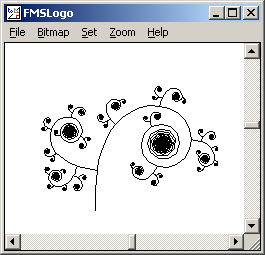
|
TO CRISSCROSS :SIZE :DEPTH
IF :DEPTH = 0 [ STOP ]
SETPENCOLOR :DEPTH
REPEAT 4 [
FORWARD :SIZE / 2
CRISSCROSS :SIZE / 3 :DEPTH - 1
FORWARD :SIZE / 2
BACK :SIZE
RIGHT 45
FORWARD :SIZE
BACK :SIZE
RIGHT 45
]
SETPENCOLOR :DEPTH + 1
END
TO CRISSCROSSPICTURE
SETSCREENCOLOR 0
CRISSCROSS 100 4
END
CRISSCROSSPICTURE
|
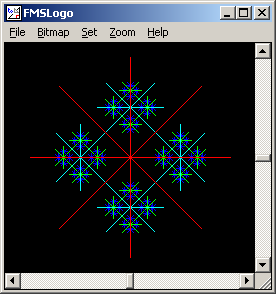
|
Online Resources
For an in-depth look at several different fractals in Logo,
check out Vladimir Batagelj's essay entitled
Drawing space-filling curves in logo.
Challenge Questions
- What are some more things that are self-similar?
- How would you make the leaves of the PLANT sample green?