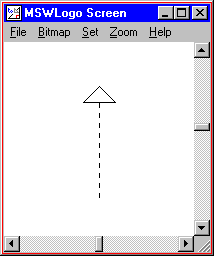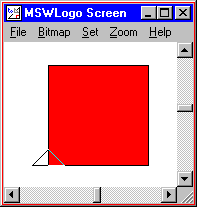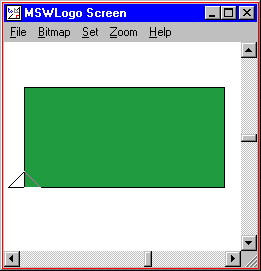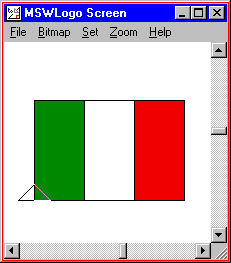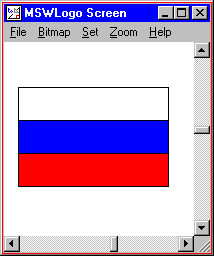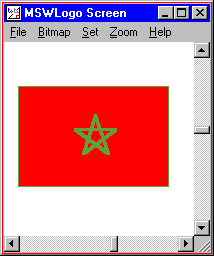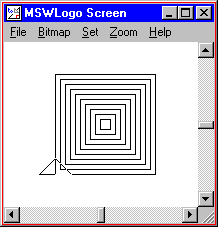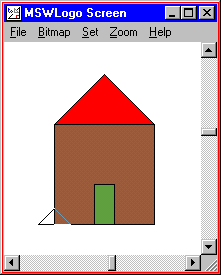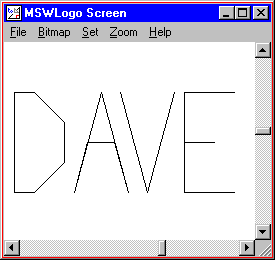Lesson 6: Flags
So far, all of our drawings have had two limitations.
First, they are entirely made up of lines (no solid shapes).
Second, all of the lines are connected.
In this lesson, we will overcome these limitations.
We will learn how to move the turtle without drawing a line.
We will also learn how to fill in the outline of a shape with a solid color.
Then we will draw some flags of various countries.
Pen Up and Pen Down
The turtle draws a line wherever it goes because it is holding a
pen on the ground. If you don't want the turtle to draw a line
when it moves, you can tell the turtle to lift the pen up.
Likewise, if you want the turtle to start drawing again, you can tell
the turtle to put the pen down.
| Command |
What Happens |
| PENUP |
From now on, the turtle won't draw a line when it moves. |
| PENDOWN |
From now on, the turtle will draw a line when it moves. |
Activity:
Draw a dashed line using PENUP and PENDOWN.
REPEAT 10 [ PENUP FORWARD 5 PENDOWN FORWARD 5 ] |
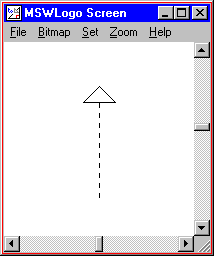
|
Draw a square using dashed lines.
Draw a dotted line (hint: a dot is a very short dash).
Draw a dashed line that alternates between short dashes and long dashes.
By telling the turtle to lift the pen off the ground, we can draw shapes
that aren't connected.
Filling in Solid Shapes
Now that we know how to move the turtle without drawing a line,
we can make the turtle go inside a shape that it has drawn.
Then we can fill the entire shape with a single color,
using the FILL command.
You can think of the FILL command as pouring out a bucket
of special paint and flooding the area under the turtle.
The paint is special in that it can't flow over pixels that have a different color
than the pixel that the turtle is over.
| Command |
Example |
What Happens |
| SETFLOODCOLOR color |
SETFLOODCOLOR 3 |
From now on, whenever you give the FILL instruction, the color
will be filled with red. |
| FILL |
FILL |
Fill the shape under the turtle with the color set by SETFLOODCOLOR. |
We already know how to draw a shape like triangles and squares.
PENUP and PENDOWN let us move into a shape without leaving a trace.
SETFLOODCOLOR and FILL let us fill in the square with a color of our choice.
Activity:
Draw a solid red square.
TO REDSQUARE
; draw the outline
REPEAT 4 [FORWARD 100 RIGHT 90]
; move into the square
PENUP
RIGHT 45
FORWARD 4
; fill the square with red
SETFLOODCOLOR 4
FILL
; move back
BACK 4
LEFT 45
PENDOWN
END
REDSQUARE
|
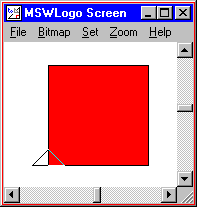
|
Modify the program so that you don't see a black outline.
National Flags
We can use the new commands to draw national flags.
A national flag is the symbol of the most important things about that nation.
Most flags are easy to draw and easy to recognize.
Some flags use simple shapes to symbolize the country's ideals.
For example, the flag of the United States of America has 50 stars in
a blue field that symbolized the unity of the 50 states.
Other flags just use colors to symbolize their ideals.
The French flag uses red, white, and blue to symbolize freedom, equality, and brotherhood.
These are the easiest to draw, so we'll start with them.
Activity:
Draw the world's simplest national flag: Libya's flag.
This flag is entirely green.
TO RECTANGLE :WIDTH :HEIGHT
REPEAT 2 [
FORWARD :HEIGHT
RIGHT 90
FORWARD :WIDTH
RIGHT 90
]
END
TO LIBYA_FLAG
; Libya's flag is a 2:1 rectangle
RECTANGLE 200 100
; position the turtle to fill in the flag
PENUP
RIGHT 45
FORWARD 10
; fill in the box
SETFLOODCOLOR [35 158 70]
FILL
; return
BACK 10
LEFT 45
PENDOWN
END
LIBYA_FLAG
|
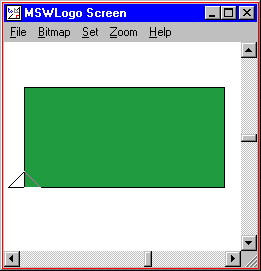
|
Go to a Flag Website
and look for some other interesting flags to draw.
Draw some other pictures using PENUP, PENDOWN, FILL, and SETFLOODCOLOR.
You can create your own from scratch.
You can start with one from another lesson and fill in some of the
shapes it creates.
You can also just combine two programs from another lesson
using PENUP and PENDOWN, to create pictures with many disconnected shapes.
Sample Programs
TO RECTANGLE :WIDTH :HEIGHT
REPEAT 2 [
FORWARD :HEIGHT
RIGHT 90
FORWARD :WIDTH
RIGHT 90
]
END
TO TRICOLOR_FLAG :COLOR1 :COLOR2 :COLOR3
; Draw each of the three stripes
REPEAT 3 [ RECTANGLE REPCOUNT * 50 100 ]
; Get set to fill in each rectangle
PENUP
FORWARD 10
RIGHT 90
; fill the first stripe
FORWARD 25
SETFLOODCOLOR :COLOR1
FILL
; fill the second stripe
FORWARD 50
SETFLOODCOLOR :COLOR2
FILL
; fill the third stripe
FORWARD 50
SETFLOODCOLOR :COLOR3
FILL
; go back where we started from
BACK 50 * 2 + 25
LEFT 90
BACK 10
PENDOWN
END
TO ITALY_FLAG
; Italy's flag is green|white|red
TRICOLOR_FLAG [0 140 0] [255 255 255] [247 0 0]
END
ITALY_FLAG
|
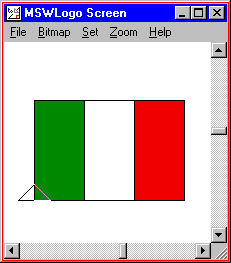
|
TO RECTANGLE :WIDTH :HEIGHT
REPEAT 2 [
FORWARD :HEIGHT
RIGHT 90
FORWARD :WIDTH
RIGHT 90
]
END
TO TRIBAND_FLAG :COLOR1 :COLOR2 :COLOR3
; Draw each of the three bands
REPEAT 3 [ RECTANGLE 150 REPCOUNT * 33 ]
; Get set to fill in each rectangle
PENUP
RIGHT 45
FORWARD 10
LEFT 45
; fill the first stripe
SETFLOODCOLOR :COLOR1
FILL
; fill the second stripe
FORWARD 33
SETFLOODCOLOR :COLOR2
FILL
; fill the third stripe
FORWARD 33
SETFLOODCOLOR :COLOR3
FILL
; go back where we started from
BACK 33 * 2
RIGHT 45
BACK 10
LEFT 45
PENDOWN
END
TO RUSSIA_FLAG
TRIBAND_FLAG 4 1 7
END
RUSSIA_FLAG
|
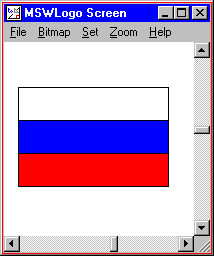
|
TO RECTANGLE :WIDTH :HEIGHT
REPEAT 2 [
FORWARD :HEIGHT
RIGHT 90
FORWARD :WIDTH
RIGHT 90
]
END
TO MOROCCO_FLAG
; Morocco's flag is a 2:3 rectangle
RECTANGLE 150 100
; position the turtle to draw the star
PENUP
RIGHT 90
FORWARD 65
LEFT 90
FORWARD 33
; fill in the box
SETFLOODCOLOR 4
FILL
; draw the dark green star
SETPENCOLOR 10
PENDOWN
SETPENSIZE [3 3]
RIGHT 18
REPEAT 5 [FORWARD 40 RIGHT 144]
LEFT 18
SETPENSIZE [1 1]
PENUP
; return to where we started
BACK 33
RIGHT 90
BACK 65
LEFT 90
PENDOWN
END
MOROCCO_FLAG
|
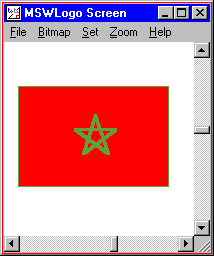
|
TO SQUARE :LENGTH
REPEAT 4 [FORWARD :LENGTH RIGHT 90]
END
TO CONCENTRIC_SQUARES
REPEAT 10 [
; move outward
PENUP
LEFT 90
FORWARD 5
RIGHT 90
BACK 5
PENDOWN
; draw a square
SQUARE REPCOUNT * 10
]
END
CONCENTRIC_SQUARES
|
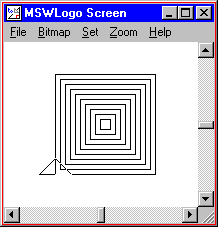
|
TO TRIANGLE :LENGTH
RIGHT 45
FORWARD :LENGTH * (SQRT 2) / 2
RIGHT 90
FORWARD :LENGTH * (SQRT 2) / 2
RIGHT 135
FORWARD :LENGTH
; fill in the triangle
PENUP
BACK :LENGTH / 2
RIGHT 90
FORWARD 2
FILL
BACK 2
LEFT 90
FORWARD :LENGTH / 2
RIGHT 90
PENDOWN
END
TO RECTANGLE :HEIGHT :WIDTH
REPEAT 2 [
FORWARD :HEIGHT
RIGHT 90
FORWARD :WIDTH
RIGHT 90
]
; fill in the rectangle
PENUP
LEFT 90
BACK :WIDTH / 4
RIGHT 90
FORWARD 2
FILL
BACK 2
LEFT 90
FORWARD :WIDTH / 4
RIGHT 90
PENDOWN
END
TO HOUSE
; draw a red roof
SETFLOODCOLOR [255 0 0]
FORWARD 100
TRIANGLE 100
BACK 100
; draw a dark green door
SETFLOODCOLOR [100 162 64]
RIGHT 90
FORWARD 60
LEFT 180
RECTANGLE 20 40
FORWARD 60
RIGHT 90
; draw a brown house
SETFLOODCOLOR [155 96 59]
RECTANGLE 100 100
END
HOUSE
|
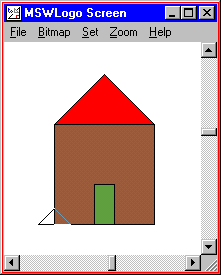
|
TO DRAW_A
RIGHT 15
FORWARD 104
RIGHT 150
FORWARD 104
BACK 52
RIGHT 105
FORWARD 27
LEFT 75
FORWARD 52
RIGHT 165
END
TO DRAW_D
FORWARD 100
RIGHT 90
FORWARD 20
RIGHT 45
FORWARD 30 * SQRT 2
RIGHT 45
FORWARD 40
RIGHT 45
FORWARD 30 * SQRT 2
RIGHT 45
FORWARD 20
RIGHT 90
END
TO DRAW_E
FORWARD 100
RIGHT 90
FORWARD 50
BACK 50
RIGHT 90
FORWARD 50
LEFT 90
FORWARD 30
BACK 30
RIGHT 90
FORWARD 50
LEFT 90
FORWARD 50
BACK 50
LEFT 90
END
TO DRAW_V
PENUP
RIGHT 90
FORWARD 33
PENDOWN
LEFT 75
FORWARD 104
BACK 104
LEFT 30
FORWARD 104
BACK 104
LEFT 75
PENUP
FORWARD 33
RIGHT 90
PENDOWN
END
TO MOVEOVER :AMOUNT
PENUP
RIGHT 90
FORWARD :AMOUNT
LEFT 90
PENDOWN
END
TO DRAW_DAVE
DRAW_D
MOVEOVER 60
DRAW_A
MOVEOVER 40
DRAW_V
MOVEOVER 70
DRAW_E
MOVEOVER 60
END
DRAW_DAVE
|
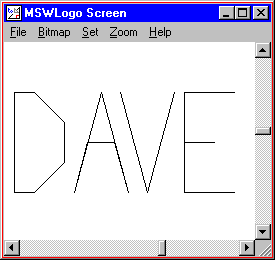
|